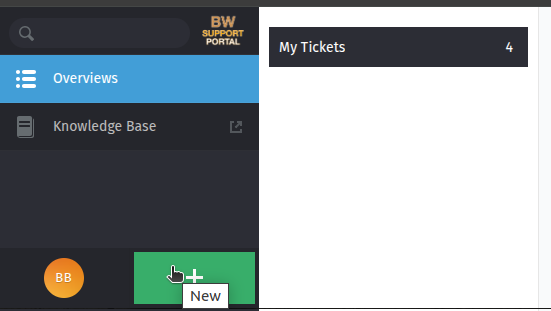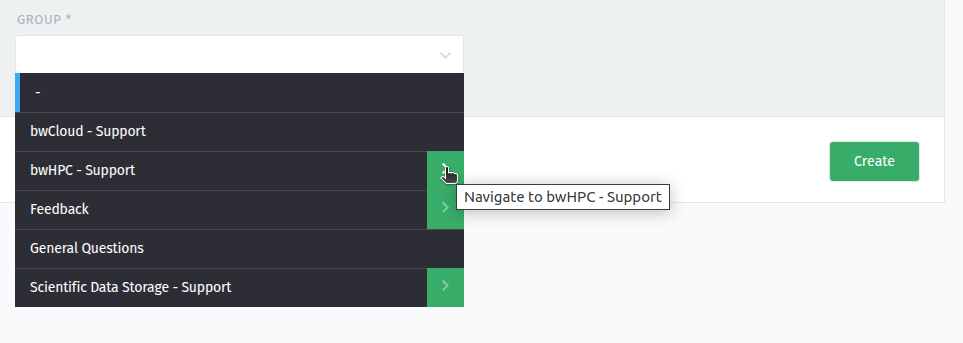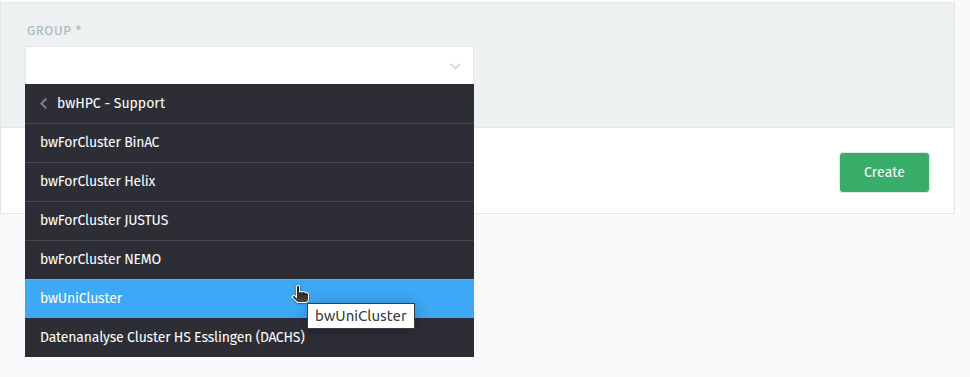BwSupportPortal: Difference between revisions
Jump to navigation
Jump to search
No edit summary |
K Siegmund (talk | contribs) No edit summary |
||
| (21 intermediate revisions by 5 users not shown) | |||
| Line 1: | Line 1: | ||
| ⚫ | |||
A global abstract about the installed '''scientific software''' and '''development tools''' is available via the '''[http://www.cis-hpc.uni-konstanz.de Cluster Information System (CIS)]'''. |
|||
| ⚫ | |||
==> '''[https://www.bwhpc.de/supportportal bwSupportPortal]''' <== |
|||
== Quick Guide == |
|||
For a quick guide on how to use the bwSupport Portal and to submit a new ticket to the bwHPC-C5 team, please read the [http://xgus.scc.kit.edu/103.php following manual]. |
|||
<br> |
|||
<br> |
|||
---- |
|||
= Creating a ticket = |
|||
[[Category:Support]] |
|||
Tickets can be created and assigned to a support unit through the following steps after login: |
|||
== Select New Ticket == |
|||
A new ticket can be created by clicking on the "+"-Symbol in the bottom left: |
|||
[[File:BwHelpdesk Step1.png]] |
|||
== Navigate the Support Groups == |
|||
Navigate the support groups by using '''the arrows''' or use the '''search bar''': |
|||
[[File:BwHelpdesk Step2.png]] |
|||
== Choose a Support Unit == |
|||
Choose a specific support group: |
|||
[[File:BwHelpdesk Step3.png]] |
|||
Latest revision as of 14:01, 14 July 2025
Help, support and any other HPC related request can be addressed to the bwHPC cluster and competence center teams via the
==> bwSupportPortal <==
Creating a ticket
Tickets can be created and assigned to a support unit through the following steps after login:
Select New Ticket
A new ticket can be created by clicking on the "+"-Symbol in the bottom left:
Navigate the support groups by using the arrows or use the search bar:
Choose a Support Unit
Choose a specific support group: