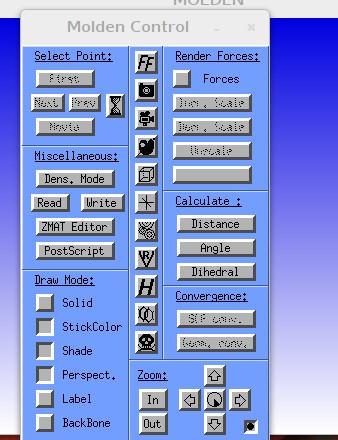JUSTUS2/Software/Molden: Difference between revisions
m (→Binary options) |
m (→Binary options) |
||
| Line 165: | Line 165: | ||
</pre> |
</pre> |
||
or from the [http://www.cmbi.ru.nl/molden/command.html website]. |
or from the [http://www.cmbi.ru.nl/molden/command.html website]. |
||
<br> |
|||
<br> |
<br> |
||
Revision as of 18:31, 30 November 2015
| Description | Content |
|---|---|
| module load | chem/molden |
| Availability | bwUniCluster | BwForCluster_Chemistry |
| License | Free. See: Copyright CMBI |
| Citing | Molden-Reference |
| Links | Homepage | Documentation |
| Graphical Interface | Yes |
Description
Molden is a software package for displaying molecular coordinates, molecular orbitals, electron densities from various quantum chemical software packages and supports contour and 3-D grid plots. Moreover, Molden supports many output formats including postscript, povray, OpenGL and hpgl.
Versions and Availability
A list of versions currently available on all bwHPC-C5-Clusters can be obtained from the
Cluster Information System CIS
{{#widget:Iframe |url=https://cis-hpc.uni-konstanz.de/prod.cis/bwUniCluster/chem/molden |width=99% |height=200 |border=1 }}
Open the above links by using the right mouse button and select "open in a new window" or "open in a new tab".
On the command line interface of any bwHPC cluster, a list of the available versions using
'module avail chem/molden/version'.
$ module avail chem/molden ------------------------ /opt/bwhpc/common/modulefiles ------------------------- chem/molden/5.2.1
Usage
Loading the module
You can load the default version of Molden with the command
$ module load chem/molden
If you wish to load a specific (older) version of Molden, you can do so using e.g.
$ module load chem/molden/5.1
to load the version 5.1
Software Binaries
Command-Line
Once the module Molden is loaded, the binaries molden and gmolden can be directly executed:
$ molden
Graphical User Interface (GUI)
$ gmolden &
Binary options
Available binary options can be taken from the binary help:
$ molden -h
-a no automatic cartesian -> zmat conversion
-b use orbitals of first point on opt. runs
-c 0.5 change depth of shading, range [0.0-1.0]
-e DMAREL INPUT: Use est set of parameters
-f PDB: build connectivity from cartesian coordinates
-g PDB: always calculate Helix/Sheet information
-geom XXXxYYY-xxx-yyy
XXX and YYY are the size of the window
xxx and yyy are the position of the window
-h print commandline flags
-hoff switch of hydrogen bonds
-hdmin x mininum hydrogen bond distance (Ang)
-hdmax x maximum hydrogen bond distance (Ang)
-hamin x mininum hydrogen bond angle (Degrees)
-hamax x maximum hydrogen bond angle (Degrees)
-i opt fdat files:
opt=1 standardise H-C, H-N
opt=2 1 + standardise phenyl rings
-j num maximum number of gifs to write
-k num select color of labels (0-15)
(gmolden only).
-l dont display molden logo
-n dont add hydrogens to PDB file
-m turn off the beep sounds
-o fname plotfilename (default=plot)
-p 2.0 change perspective value (def: 13.0)
-r fname read file with per line;
atom color(1-15) VandeWaalsRadius, (- = skip)
background color(1-15)
palette red #CF54FD ... (14 colors)
-s 4.0 scale amplitude of normal vibrations
-t read ascii MOPAC93 Chem3D style
-u With GAMESS-US optimisation output, molden
generates a z-matrix, (def: read from output)
-v print verbose information
-w opt write all points of a movie to a file:
opt specifies format; xyz(=1) zmat(=2,mopac)
VRML2.0(=3)
-x file read in file with spherical atomic densities
-y 1.0 threshold for printing displacement vectors
of normal modes to postscript file
-z create high quality opengl coils
-A Keep order of atoms when creating a Z-matrix
-C Color postscript (default=mono, except PDB)
-D opt DMA mode:
0 = atomic sites only (default)
1 = atomic+halfway-bond sites
2 = no shift of overlap dens. of conn. atoms
-E DMAREL input: use coordinates from multipoles
-F gmolden: Use all opengl code, (line drawing)
-G 0.6 Grid width colour coded ESP potential map
-H GAMESS-US: do normal modes when HSSEND=.TRUE.
-I dont use shaders, if available
-J opt Choose format of screen shot:
1 = GIF (default)
2 = RGB
3 = BMP
-L display both neg. and pos. contour in space
plot of the laplacian
-1 use only the lower half of the cubic grid
used for the space type plot
-2 use only the upper half of the cubic grid
used for the space type plot
-M MonoChrome postscript
-N Check for mpi, to run ambfor/ambmd
in parallel
-O switch off multiple structures handling
-P PDB: treat all input files as PDB files
-Q support for older StarNet xwin32 (ver. 6)
-R npts adjust the gridsize in points
-S start with shade off
-T treat all input files as TINKER xyz files
-U do not use opengl shaders
-X use with XMOL cartesian format input
-V fname VRML density filename
-W Write VRML2.0 instead of VRML1.0
-Z Map the Z-matrix file mapfile onto crystal
mapfile contains Z-matrix followed by keyword
MAP and per line an integer that maps a
Z-matrix line onto a cartesian line
-= Use gamess-us dialect of gaussian zmat writing
or from the website.
Molden-Specific Environments
To see a list of all Molden environments set by the 'module load chem/molden/version'-command, use 'env | grep MOLDEN' Or try the command 'module show 'chem/molden/version'.
$ module load chem/molden $ env | grep MOLDEN MOLDEN_VERSION=5.2.1 MOLDEN_AMB_DIR=/opt/bwhpc/common/chem/molden/5.2.1/bin/ambfor MOLDEN_BIN_DIR=/opt/bwhpc/common/chem/molden/5.2.1/bin MOLDEN_UTL_DIR=/opt/bwhpc/common/chem/molden/5.2.1/utils MOLDEN_SRF_DIR=/opt/bwhpc/common/chem/molden/5.2.1/bin/surf $
Examples
To visualize the cartesian coordinates of one molecule stored in the file molecule.xyz without automatic conversion to Z-matrix, execute:
$ molden -a molecule.xyz
Version-Specific Information
For specific information about a special version , see the information available via the module system with the command
$ module help chem/molden/version