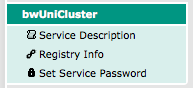BwUniCluster 2.0 De-registration: Difference between revisions
Jump to navigation
Jump to search
(Created page with "Aka: unsubscribe from bwUniCluster mailing list If you plan to permanently leave the bwUniCluster 2.0, follow the deregister checklist: # Transfer all your data in $HOME and...") |
mNo edit summary |
||
| Line 1: | Line 1: | ||
= Deregistration = |
|||
Aka: unsubscribe from bwUniCluster mailing list |
Aka: unsubscribe from bwUniCluster mailing list |
||
| Line 9: | Line 11: | ||
#* <div>Select '''Registry Info''' of the service '''bwUniCluster''' (on the left hand side)<br>[[File:bwUniCluster_registration_sidebar.png|center|border|]]</div> |
#* <div>Select '''Registry Info''' of the service '''bwUniCluster''' (on the left hand side)<br>[[File:bwUniCluster_registration_sidebar.png|center|border|]]</div> |
||
#* Click '''Deregister''' |
#* Click '''Deregister''' |
||
Note that Step 2 will automatically unsubscribe you from the bwUniCluster mailing list |
Note that Step 2 will automatically unsubscribe you from the bwUniCluster mailing list. |
||
Revision as of 12:09, 8 December 2021
Deregistration
Aka: unsubscribe from bwUniCluster mailing list
If you plan to permanently leave the bwUniCluster 2.0, follow the deregister checklist:
- Transfer all your data in $HOME and workspace to your local computer/storage and after that clear off all your data
- Visit https://bwidm.scc.kit.edu
- Select your home organization from the list and click Proceed
- Enter your home-organisational user ID / username and your home-organisational password and click Login button
- You will be redirected back to the registration website https://bwidm.scc.kit.edu/
- Click Deregister
Note that Step 2 will automatically unsubscribe you from the bwUniCluster mailing list.