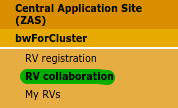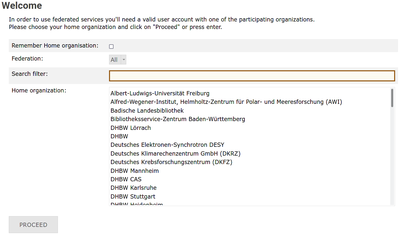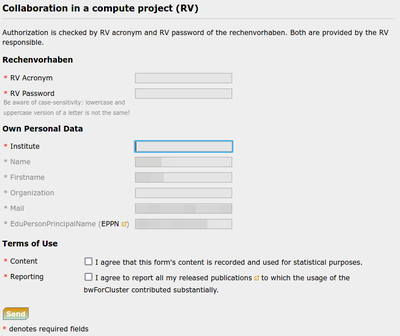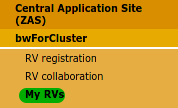Registration/bwForCluster/RV
Step B: Apply for a Rechenvorhaben/Project
Rechenvorhaben/Projects (RV) are required for assignment to a bwForCluster. The research area of the group as well as the software and hardware requirements are taken into account. A research group may decide to split its research among several RV if it sees the need to do so. However, this does not mean that another RV is assigned to another cluster. A RV should be registered by a leader or senior scientist of a research group/collaboration. Any number of co-workers can then join your RV to work with the cluster.
To apply for a RV simply answer this simple question:
- Does your work group already have a RV?
- Yes → Become Coworker of a RV
- No → Register a new RV
Register a new RV
The application form for a new RV will ask you to shortly describe your group's compute activities and the resources you need.
If you register your own RV, you will be:
- held accountable for the co-workers in the RV
- asked to provide information for the two reports required by the DFG for their funding of bwForClusters
- likely asked for a contribution to a future DFG grant proposal for a new bwForCluster in your area of research ("wissenschaftliches Beiblatt")
Please follow the steps at Register a new RV.
Become Coworker of a RV
The "RV responsible" will provide you with the following data on the RV:
If this information is lost, please let the "RV responsible" renew the password for the RV. To become coworker of an RV, follow these three simple steps: 1. Please visit the RV collaboration web form at the ZAS. 2. Select your home organization from the list on the main page and click Proceed or Fortfahren. 3. Enter RV Acronym, RV Password and Institute into the form and check both "Terms of Use". Click Send. 4. You will be assigned to the RV as a new member. After submitting the request you will receive an email from ZAS about the further steps. The RV owner and any managers will be notified automatically. |
My RVs
You can see your RV memberships at My RVs.