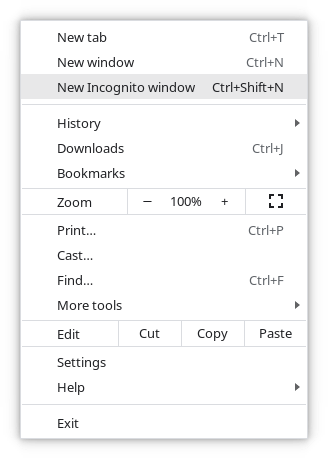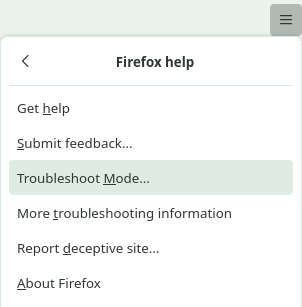Registration/Browser
Disabling Add Ons in Browsers
Some user interfaces can be blocked by browser add-ons during the registration process or when changes are made afterwards, such as the "Second Factor" and SSH settings. Please disable all privacy tools, ad blockers and further add-ons when registering new tokens.
For Chrome, we recommend using "Incognito Mode" when configuring "Second Factor" and SSH. For Firefox, please use the "Troubleshoot Mode".
Chrome Incognito Mode
By default, Chrome's incognito mode disables add-ons, but you can manually enable them for this mode as well. If this is the case, please disable them manually again first.
You can start Chrome incognito mode by either, ...
1. pressing CTRL+SHIFT+N in an already open Chrome window, ...
2. typing google-chrome --incognito in a console or ...
3. selecting "New Incognito Window" from the burger menu in the upper right corner.
Firefox Troubleshoot Mode
For Firefox, we recommend using the "Troubleshoot Mode". In this mode, all add-ons are disabled.
You can start Firefox "Troubleshoot Mode" or "safe Mode" by either, ...
1. typing firefox --safe-mode in a console or ...
2. selecting "Help" and then "Troubleshoot Mode" from the burger menu in the upper right corner.