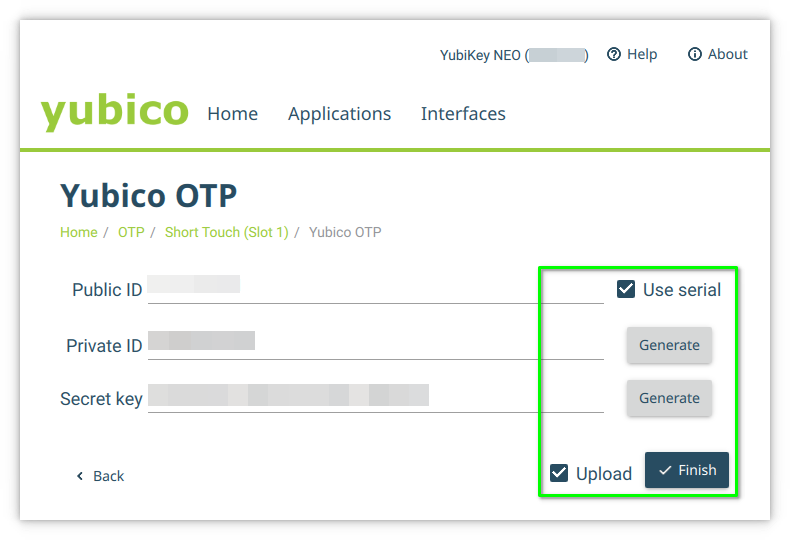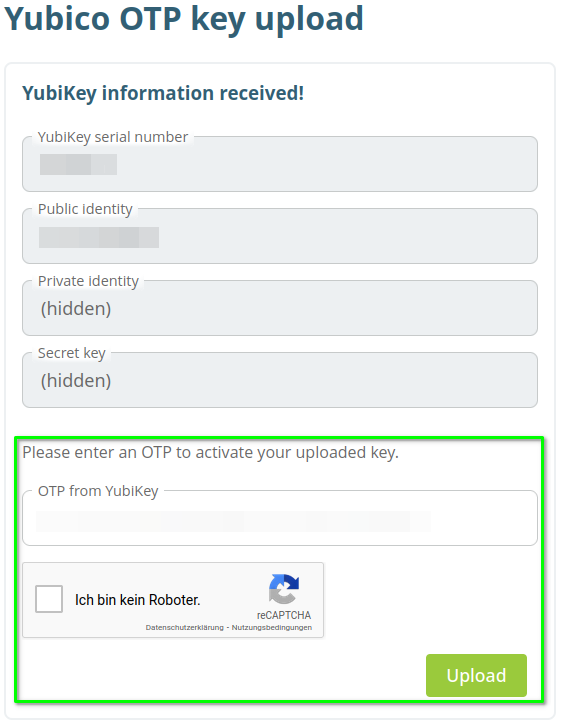Registration/2FA/Yubikey
Yubikey OTP configuration
To configure Yubikey, first install Yubikey Manager.
Follow these steps to configure slot 1 (short touch) for "Yubikey OTP":
1. Start the Yubikey Manager and insert one of your Yubikeys.
2. Select Applications and OTP.
3. Select the slot you want to configure (here slot 1) and click Configure.
4. Check the box Use serial or enter a string yourself in the first text box. Click Generate for the next two text fields, check the Box Upload and click Finish to configure the slot.
|
The upload to the Yubico server is mandatory. The OTP is verified via the server when it is added to your tokens. |
5. Your browser opens the URL https://upload.yubico.com/. You must confirm your OTP and check the "I am not a robot" box. Click Upload.
6. Your key is now uploaded and can be verified if needed. You can now use slot 1 for Yubikey OTP.