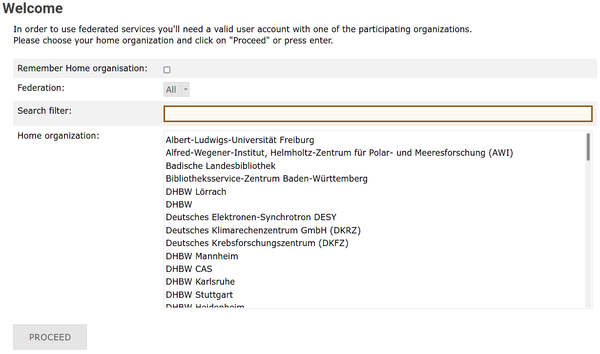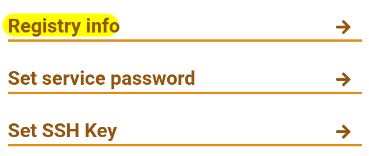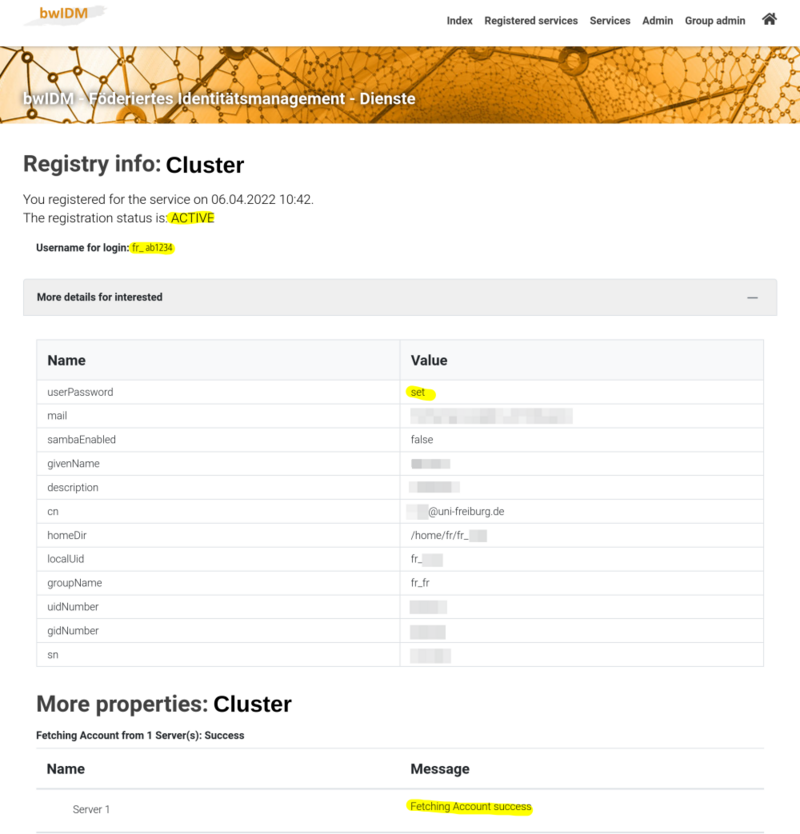Registration/Account
Jump to navigation
Jump to search
If you have trouble login to your account, on the cluster, you can try the following to verify your account:
1. Select the cluster you want to check your account and select your home organization:
→ bwUniCluster 3.0
→ BINAC
→ JUSTUS 2
→ Helix
→ NEMO2
2. Select your home organization from the list on the main page and click Proceed or Fortfahren.
3. Authenticate yourself via the user id / username and password provided by your home institution.
4. You will be redirected back to the registration website.
5. Find the cluster entry and select Registry info
6. Verify that your account is ACTIVE.