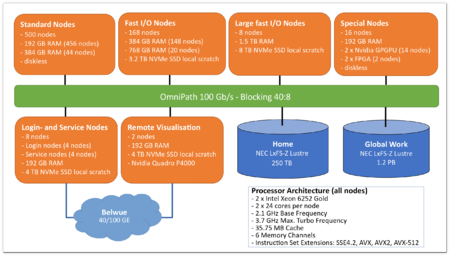JUSTUS2/Hardware: Difference between revisions
K Siegmund (talk | contribs) |
|||
| Line 11: | Line 11: | ||
* Operating System: [https://www.centos.org/ CentOS 8] |
* Operating System: [https://www.centos.org/ CentOS 8] |
||
* Queuing System: [https://slurm.schedmd.com/quickstart.html |
* Queuing System: [[Slurm JUSTUS 2| Slurm ]] (also see: [[bwForCluster JUSTUS 2 Slurm HOWTO|Slurm HOWTO (JUSTUS 2)]], [https://slurm.schedmd.com/quickstart.html vendor's quickstart]) |
||
* [https://lmod.readthedocs.io/en/latest/010_user.html |
* [[Software_Modules_Lmod|Environment Modules]] [https://lmod.readthedocs.io/en/latest/010_user.html] for site specific scientific applications, developer tools and libraries |
||
== Common Hardware Features == |
== Common Hardware Features == |
||
Revision as of 18:19, 8 June 2021
The bwForCluster JUSTUS 2 is a state-wide high-performance compute resource dedicated to Computational Chemistry and Quantum Sciences in Baden-Württemberg, Germany.
System Architecture
The bwForCluster JUSTUS 2 is a state-wide high-performance compute resource dedicated to Computational Chemistry and Quantum Sciences.
Operating System and Software
- Operating System: CentOS 8
- Queuing System: Slurm (also see: Slurm HOWTO (JUSTUS 2), vendor's quickstart)
- Environment Modules [1] for site specific scientific applications, developer tools and libraries
Common Hardware Features
The system consists of 702 nodes (692 compute nodes and 10 dedicated login, service and visualization nodes) with 2 processors each and a total of 33,696 processor cores.
- Processor: 2 x Intel Xeon 6252 Gold (Cascade Lake, 24-core, 2.1 GHz)
- Two processors per node (2 x 24 cores)
- Omni-Path 100 Gbit/s interconnect
Node Specifications
The nodes are tiered in terms of hardware configuration (amount of memory, local NVMe, hardware accelerators) in order to be able to serve a large range of different job requirements flexibly and efficiently.
| Standard Nodes | Fast I/O Nodes | Large fast I/O Nodes | Special Nodes | Login- and Service Nodes | Visualization Nodes | |
|---|---|---|---|---|---|---|
| Quantity | 456 / 44 | 148 / 20 | 8 | 14 / 2 | 8 | 2 |
| CPU Type | 2 x Intel Xeon E6252 Gold (Cascade Lake) | |||||
| CPU Frequency | 2.1 GHz Base Frequency, 3.7 GHz Max. Turbo Frequency | |||||
| Cores per Node | 48 | |||||
| Accelerator | --- | 2 x Nvidia V100S / FPGA | --- | Nvidia Quadro P4000 Graphics | ||
| Memory | 192 GB / 384 GB | 384 GB / 768 GB | 1536 GB | 192 GB | ||
| Local SSD | --- | 2 x 1.6 TB NVMe (RAID 0) | 5 x 1.6 TB NVMe (RAID 0) | --- | 2 x 2.0 TB NVMe (RAID 1) | |
| Interconnect | Omni-Path 100 | |||||
Note: The special nodes with FPGA are not yet available.
Storage Architecture
The bwForCluster JUSTUS 2 provides of two independent distributed parallel file systems, one for the user's home directories $HOME and another one for global workspaces. This storage architecture is based on Lustre and can be accessed in parallel from any nodes. Additionally, some compute nodes (fast I/O nodes) provide locally attached NVMe storage devices for I/O demanding applications.
| $HOME | Workspace | $SCRATCH | $TMPDIR | |
|---|---|---|---|---|
| Visibility | global | global | node local | node local |
| Lifetime | permanent | workspace lifetime (max. 90 days, extension possible) | batch job walltime | batch job walltime |
| Total Capacity | 250 TB | 1200 TB | 3000 GB / 7300 GB per node | max. half of RAM per node |
| Disk Quotas | 400 GB per user | 20 TB per user | none | none |
| File Quotas | 2.000.000 files per user | 5.000.000 files per user | none | none |
| Backup | yes | no | no | no |
global : accessible from all nodes local : accessible from allocated node only permanent : files are stored permanently (as long as user can access the system) batch job walltime : files are removed at end of the batch job
Note: Disk and file quota limits are soft limits and are subject to change. Quotas feature a grace period where users may exceed their limits to some extent (currently 20%) for a brief period of time (currently 4 weeks).
$HOME
Home directories are meant for permanent file storage of files that are keep being used like source codes, configuration files, executable programs etc.; the content of home directories will be backed up on a regular basis.
Current disk usage on home directory and quota status can be checked with the command lfs quota -h -u $USER /lustre/home.
Note: Compute jobs on nodes must not write temporary data to $HOME. Instead they should use the local $SCRATCH or $TMPDIR directories for very I/O intensive jobs and workspaces for less I/O intensive jobs.
Workspaces
Workspaces can be generated through the workspace tools. This will generate a directory with a limited lifetime on the parallel global work file system. When this lifetime is reached the workspace will be deleted automatically after a grace period. Users will be notified by daily e-mail reminders starting 7 days before expiration of a workspace. Workspaces can (and must) be extended to prevent deletion at the expiration date.
Defaults and maximum values
| Default lifetime (days) | 7 |
| Maximum lifetime | 90 |
| Maximum extensions | unlimited |
Examples
| Command | Action |
|---|---|
| ws_allocate my_workspace 30 | Allocate a workspace named "my_workspace" for 30 days. |
| ws_list | List all your workspaces. |
| ws_find my_workspace | Get absolute path of workspace "my_workspace". |
| ws_extend my_workspace 30 | Set expiration date of workspace "my_workspace" to 30 days (regardless of remaining days). |
| ws_release my_workspace | Manually erase your workspace "my_workspace" and release used space on storage (remove data first for immediate deletion of the data). |
Current disk usage on workspace file system and quota status can be checked with the command lfs quota -h -u $USER /lustre/work.
Note: The parallel work file system works optimal for medium to large file sizes and non-random access patterns. Large quantities of small files significantly decrease IO performance and must be avoided. Consider using local scratch for these.
$SCRATCH and $TMPDIR
On compute nodes the environment variables $SCRATCH and $TMPDIR always point to local scratch space that is not shared across nodes.
$TMPDIR always points to a directory on a local RAM disk which will provide up to 50% of the total RAM capacity of the node. Thus, data written to $TMPDIR will always count against allocated memory.
$SCRATCH will point to a directory on locally attached NVMe devices if (and only if) local scratch has been explicitly requested at job submission (i.e. with --gres=scratch:nnn option). If no local scratch has been requested at job submission $SCRATCH will point to the very same directory as $TMPDIR (i.e. to the RAM disk).
On the login nodes $TMPDIR and $SCRATCH point to a local scratch directory on that node. This is located at /scratch/<username> and is also not shared across nodes. The data stored in there is private but will be deleted automatically if not accessed for 7 consecutive days. Like any other local scratch space, the data stored in there is NOT included in any backup.