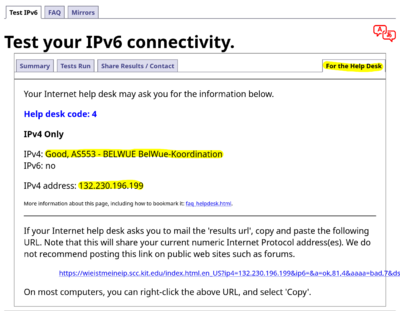NEMO2/FAQ: Difference between revisions
< NEMO2
Jump to navigation
Jump to search
mNo edit summary |
|||
| (One intermediate revision by one other user not shown) | |||
| Line 13: | Line 13: | ||
[[File:Ip_check.png|center|400px|thumb|Check IP Info.]] |
[[File:Ip_check.png|center|400px|thumb|Check IP Info.]] |
||
* Send us the output of the following command: |
* Send us the output of the following command: |
||
| ⚫ | |||
<pre> |
|||
| ⚫ | |||
| ⚫ | |||
| ⚫ | |||
| ⚫ | |||
| ⚫ | |||
</pre> |
|||
Latest revision as of 17:07, 21 November 2025
Q: I am having problems logging in to the cluster:
A: What you can do:
- Double-check your username and password.
- Make sure your CAPS LOCK key is not enabled.
- Try resetting your password if you have forgotten it.
- Ensure your account is not locked or expired.
- Ensure you have a valid Rechenvorhaben/project.
- Try logging in from a different device or browser.
- Are you within the university network (Universities in Baden-Württemberg, BELWÜ)?
- Please send us the information from the "Help Desk" tab on the website: https://wieistmeineip.scc.kit.edu/index.html.en_US
- Send us the output of the following command:
ssh -l username hostname -vvv # Example: ssh -l fr_ab1234 login.nemo.uni-freiburg.de -vvv