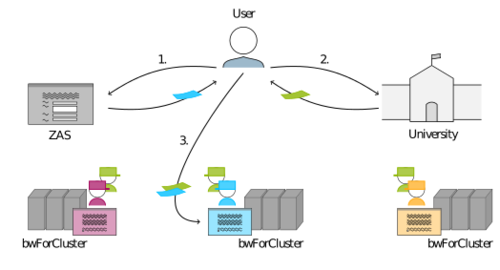BwForCluster User Access: Difference between revisions
K Siegmund (talk | contribs) |
K Siegmund (talk | contribs) |
||
| Line 19: | Line 19: | ||
= ''RV'' registration at ''ZAS'' = |
= ''RV'' registration at ''ZAS'' = |
||
Yo will have to register a "rechenvorhaben" in which you shortly describe your group's compute activities and the resources you need. Any amount of co-workers can then join your RV without having to register it again. |
|||
The ''rechenvorhaben (RV)'' registration at ''ZAS'' does '''not''' correspond to typical compute project proposals as for other HPC clusters, since: |
|||
* there is no scientific reviewing process |
|||
* the registration inquires only brief details and |
|||
* it covers a group of coworkers, and |
|||
* only the ''RV'' responsible must submit the ''RV''. |
|||
<br> |
|||
== How to register? == |
== How to register? == |
||
== Register a new ''RV'' == |
|||
Typically done only by the leader of a scientific work group or the senior scientist of a research group/collaboration. |
Typically done only by the leader of a scientific work group or the senior scientist of a research group/collaboration. |
||
| Line 38: | Line 33: | ||
Please follow the steps at [[bwForCluster RV registration]] |
Please follow the steps at [[bwForCluster RV registration]] |
||
=== Register for an ''RV'' as coworker === |
=== Register for an ''RV'' as coworker === |
||
| ⚫ | |||
Each coworker must add herself/himself to a ''rechenvorhaben (RV)''. |
|||
| ⚫ | |||
| ⚫ | |||
and provide the |
|||
* acronym |
* acronym |
||
* password |
* password |
||
of the ''RV'' |
|||
| ⚫ | |||
| ⚫ | |||
| ⚫ | |||
| ⚫ | |||
| ⚫ | |||
<span style="font-weight:bold;font-size:110%;">Response</span> |
<span style="font-weight:bold;font-size:110%;">Response</span> |
||
# After submitting the request |
# After submitting the request you will receive an email from ''ZAS'' about the further steps (i.e. [[#Personal registration at bwForCluster | personal registration at assigned bwForCluster]]). |
||
# The RV owner and any managers will be notified automatically. |
|||
# Each person with role ''RV'' responsible or ''RV'' manager will be notified automatically. They can check the list of ''RV'' members at https://www.bwhpc-c5.de/en/ZAS/info_rv.php by clicking on the ''RV'' acronym. |
|||
# You can see the RVs you are a member of at https://www.bwhpc-c5.de/en/ZAS/info_rv.php |
|||
# The ''RV'' responsible can set any ''RV'' coworker to ''RV'' manager and vice versa as well as deactivate/reactivate any ''RV'' coworker or ''RV'' manager. |
|||
# An ''RV'' manager can deactivate/reactivate any ''RV'' coworker. |
|||
<!--=== RV extension === |
|||
Any RV is restricted to 1 year duration and the given compute resources during registration. Only the RV responsible can apply for an extension of the RV. The extension can be the duration by another year or the increase of computational resources. In any case, the RV responsible must login at: |
|||
<br><br> |
|||
<span style="font-weight:bold;font-size:115%;">Response</span> |
|||
# After submission the RV responsible will receive an email from ZAS--> |
|||
== Roles in an ''RV'' == |
|||
{| style="width:100%;border:3px solid darkgray; margin: 1em auto 1em auto;" |
|||
|- |
|||
! style="width:25%;padding:2px;margin:3px; background:#AAA; font-size:100%; font-weight:bold; border:1px solid #BBBBBB; text-align:left; color:#000; padding:0.2em 0.4em;"| Role |
|||
! style="padding:2px;margin:3px; background:#AAA; font-size:100%; font-weight:bold; border:1px solid #BBBBBB; text-align:left; color:#000; padding:0.2em 0.4em;" | Explanation |
|||
|- |
|||
!scope="column" {{Lightgray_small}}| RV responsible |
|||
|scope="column" {{Tab element}} | Registers the ''rechenvorhaben (RV)'', i.e. the planned compute activities. Can deactivate but also reactivate ''RV'' managers and coworkers. Can promote coworkers to mangers and vice versa. |
|||
|- |
|||
!scope="column" {{Lightgray_small}}| RV manager |
|||
|scope="column" {{Tab element}} | ''RV'' coworker with elevated rights to deactivate and reactivate other ''RV'' coworkers. |
|||
|- |
|||
!scope="column" {{Lightgray_small}}| RV coworker |
|||
|scope="column" {{Tab element}} | Typical user who has registered her/himself via ''RV'' acronym and password. |
|||
|- |
|||
|} |
|||
<br> |
<br> |
||
Revision as of 15:10, 2 April 2020
The usage of bwForCluster is free of charge. bwForClusters are customized to the requirements of particular research areas. Each bwForCluster is/will be financed by the DFG (German Research Foundation) and by the Ministry of Science, Research and Arts of Baden-Württemberg based on scientifc grant proposal (compare proposals guidelines as per Art. 91b GG).
Granting user access to a bwForCluster requires 3 steps:
- Registration of a new or joining an already existing rechenvorhaben (RV) at "Zentrale Antragsseite (ZAS)". An RV defines the planned compute activities of a group of researchers. As coworker of this group you only need to register your membership in the corresponding RV.
- Application for a bwForCluster entitlement issued by your university.
- Personal registration at assigned cluster site based on approved RV
 and issued bwForCluster entitlement
and issued bwForCluster entitlement  .
.
Step 1 and 2 can be done in parallel. When both are finished, you can do step 3. Which cluster you will get access to depends on your research area and is decided in step on ("ZAS").
RV registration at ZAS
Yo will have to register a "rechenvorhaben" in which you shortly describe your group's compute activities and the resources you need. Any amount of co-workers can then join your RV without having to register it again.
How to register?
Register a new RV
Typically done only by the leader of a scientific work group or the senior scientist of a research group/collaboration.
You will be:
- held accountable for the co-workers in the RV
- asked to provide information for the two reports required by the DFG for their funding of bwFor clusters
- likely asked for a contribution to the grant proposal for a new bwFor cluster of the same research area
Please follow the steps at bwForCluster RV registration
Register for an RV as coworker
Your RV responsible will provide you with the following:
- acronym
- password
of the RV
To become coworker of an RV, please login at
and provide acronym and password. You will be assigned to the 'RV as a member.
Response
- After submitting the request you will receive an email from ZAS about the further steps (i.e. personal registration at assigned bwForCluster).
- The RV owner and any managers will be notified automatically.
- You can see the RVs you are a member of at https://www.bwhpc-c5.de/en/ZAS/info_rv.php
Issuing bwForCluster entitlement
Each university issues the bwForCluster entitlement
http://bwidm.de/entitlement/bwForCluster
only for their own members.
The bwForCluster entitlement issued by a university assures the operator of a bwForCluster that its university member's compute activities comply with the German Foreign Trade Act (Außenwirtschaftsgesetz - AWG) und German Foreign Trade Regulations (Außenwirtschaftsverordnung - AWV).
The following unversities have already established a process to issue the bwForCluster entitlement:
- Hochschule Esslingen
- University of Freiburg
- University of Heidelberg
- University of Hohenheim
- Karlsruhe Institute of Technology (KIT)
- University of Konstanz
- University of Mannheim
- University of Stuttgart
- University of Tübingen
- University of Ulm
If you do not find your university in the list above, please contact your local service desk.
Personal registration at bwForCluster
Once you have registered your own RV (rechenvorhaben) or a membership in an RV, the cluster assignment team will provide you with information about your designated cluster. You will receive an email with a website to create an account for yourself on that cluster.
Available bwForCluster registration servers (service providers):
| Cluster topic and location | Registration server |
|---|---|
| bwForCluster Chemistry JUSTUS Ulm | http://bwidm.rz.uni-ulm.de |
| bwForCluster MLS&WISO (Production and Development) | https://bwservices.uni-heidelberg.de |
| bwForCluster NEMO Freiburg | https://bwservices.uni-freiburg.de |
| bwForCluster BinAC Tübingen | https://bwservices.uni-tuebingen.de |
Please note, this step is different to your registration at ZAS since here you register yourself as a person. Only based on your personal credentials a user account can be generated. However, resource requests of the RV in ZAS will be cross-checked with the resources consumed by you and your RV coworkers on this cluster.
After steps 1 and 2 (RV approval and bwForCluster entitlement) please visit the
- bwForCluster service provider registration website (see table above or email after RV approval):
- Select your home organization from the list of organizations and click Proceed.
- You will be redirected to the Identity Provider of your home organization.
- Enter your home-organizational user ID (might be user name, email, ...) and password and click Login or Anmelden.
- When doing this for the first time you need to accept that your personal data is transferred to the service provider.
- You will be redirected back to the cluster registration website.
- Select Service Description of the designated cluster.
- Click on Register link to register for this cluster.
- Read and accept the terms and conditions of use and click on button Register.
- Finally you will receive an email with instructions how to login to the cluster (please wait ~15 minutes before trying).
- Click on Set Service Password and set a password for the cluster.
- Note: Users from Tübingen accessing the BinAC do not set a separate service password and have to use their local account credentials instead.
- Note: You can return to the registration website at any time, in order to review your registration details, change/reset your service password or deregister from the service by yourself.
Login to bwForCluster
Personalized details about how to login to the cluster are included in an email send after registration at the bwForCluster service provider.
General instructions for the bwForCluster login can be found here:
| Cluster topic and location | Login instructions |
|---|---|
| bwForCluster Chemistry JUSTUS Ulm | bwForCluster Chemistry Login |
| bwForCluster MLS&WISO Production | bwForCluster MLS&WISO Production Login |
| bwForCluster MLS&WISO Development | bwForCluster MLS&WISO Development Login |
| bwForCluster NEMO Freiburg | bwForCluster NEMO Login |
| bwForCluster BinAC Tübingen | bwForCluster BinAC Login |