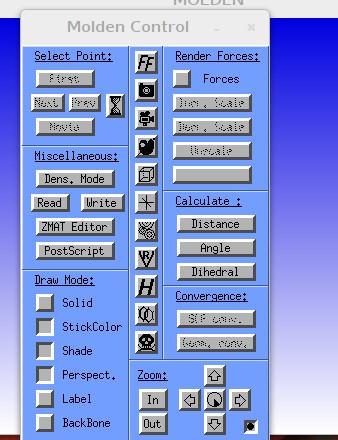JUSTUS2/Software/Molden
| Description | Content |
|---|---|
| module load | chem/molden |
| Availability | bwUniCluster | BwForCluster_Chemistry |
| License | Free. See: Copyright CMBI |
| Citing | Molden-Reference |
| Links | Homepage | Documentation |
| Graphical Interface | Yes |
Description
Molden is a software package for displaying molecular coordinates, molecular orbitals, electron densities from various quantum chemical software packages and supports contour and 3-D grid plots. Moreover, Molden supports many output formats including postscript, povray, OpenGL and hpgl.
Versions and Availability
A list of versions currently available on all bwHPC-C5-Clusters can be obtained from the
Cluster Information System CIS
{{#widget:Iframe |url=https://cis-hpc.uni-konstanz.de/prod.cis/bwUniCluster/chem/molden |width=99% |height=200 |border=1 }}
Open the above links by using the right mouse button and select "open in a new window" or "open in a new tab".
On the command line interface of any bwHPC cluster, a list of the available versions using
'module avail chem/molden/version'.
$ module avail chem/molden ------------------------ /opt/bwhpc/common/modulefiles ------------------------- chem/molden/5.2.1
Usage
Loading the module
You can load the default version of Molden with the command
$ module load chem/molden
If you wish to load a specific (older) version of Molden, you can do so using e.g.
$ module load chem/molden/5.1
to load the version 5.1
Software Binaries
Command-Line
Once the module Molden is loaded, the binaries molden and gmolden can be directly executed:
$ molden
Graphical User Interface (GUI)
$ gmolden &
Binary options
Available binary options can be taken from the binary help:
$ molden -h
or from the website.
Molden-Specific Environments
To see a list of all Molden environments set by the 'module load chem/molden/version'-command, use 'env | grep MOLDEN' Or try the command 'module show 'chem/molden/version'.
$ module load chem/molden $ env | grep MOLDEN MOLDEN_VERSION=5.2.1 MOLDEN_AMB_DIR=/opt/bwhpc/common/chem/molden/5.2.1/bin/ambfor MOLDEN_BIN_DIR=/opt/bwhpc/common/chem/molden/5.2.1/bin MOLDEN_UTL_DIR=/opt/bwhpc/common/chem/molden/5.2.1/utils MOLDEN_SRF_DIR=/opt/bwhpc/common/chem/molden/5.2.1/bin/surf $
Examples
To visualize the cartesian coordinates of one molecule stored in the file molecule.xyz without automatic conversion to Z-matrix, execute:
$ molden -a molecule.xyz
Version-Specific Information
For specific information about a special version , see the information available via the module system with the command
$ module help chem/molden/version