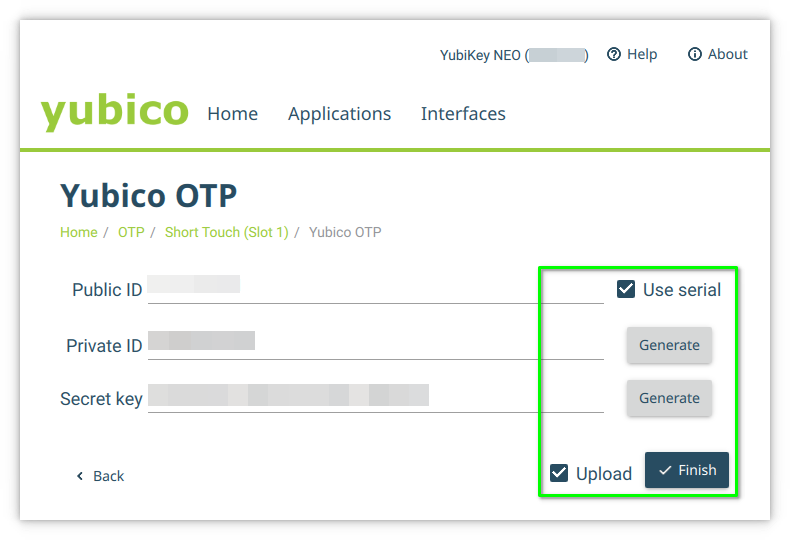Difference between revisions of "Registration/2FA/Yubikey"
< Registration | 2FA
(Created page with "= Yubikey configuration = To configure Yubikey, first install [https://developers.yubico.com/yubikey-manager-qt/ Yubikey Manager]. Follow these steps to configure slot 1 (sh...") |
(No difference)
|
Revision as of 19:37, 20 January 2022
Yubikey configuration
To configure Yubikey, first install Yubikey Manager.
Follow these steps to configure slot 1 (short touch) for "Yubikey OTP":
1. Start the Yubikey Manager and insert one of your Yubikeys.
2. Select Applications and OTP.
3. Select the slot you want to configure (here slot 1) and click Configure.
4. Check the box Use serial or enter a string yourself in the first text box. Click Generate for the next two text fields and click Finish to configure the slot.
5. You can now use slot 1 for Yubikey OTP.