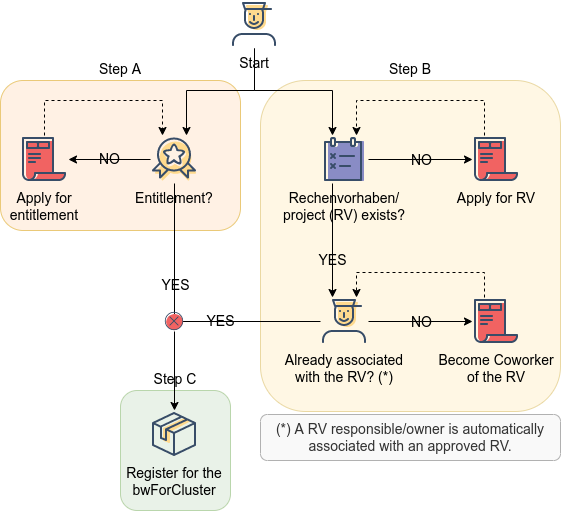Registration/bwForCluster: Difference between revisions
| Line 28: | Line 28: | ||
* If you want to '''create a second factor''', please refer to <br /> → '''[[Registration/2FA|Generate a Second Factor (2FA)]]''' (only Justus 2 and Helix) |
* If you want to '''create a second factor''', please refer to <br /> → '''[[Registration/2FA|Generate a Second Factor (2FA)]]''' (only Justus 2 and Helix) |
||
* If you need to '''change or forgot your password''' for a bwForCluster, please refer to the general <br /> → '''[[Registration/Password|Password Guide]]''' |
* If you need to '''change or forgot your password''' for a bwForCluster, please refer to the general <br /> → '''[[Registration/Password|Password Guide]]''' |
||
* If you want to '''use SSH keys''' on a bwForCluster, please refer to <br /> → '''[[Registration/SSH|Registering SSH Keys with your Cluster]]''' ( |
* If you want to '''use SSH keys''' on a bwForCluster, please refer to <br /> → '''[[Registration/SSH|Registering SSH Keys with your Cluster]]''' (Helix) <br /> → '''[[NEMO/Login#SSH_Keys_on_NEMO|Registering SSH Keys with your Cluster]]''' (NEMO) |
||
* If you want do '''de-register your user account''' from a bwForCluster, please refer to the general <br />→ '''[[Registration/Deregistration|De-registration Guide]]''' |
* If you want do '''de-register your user account''' from a bwForCluster, please refer to the general <br />→ '''[[Registration/Deregistration|De-registration Guide]]''' |
||
Revision as of 17:42, 9 November 2023
Registration bwForCluster
A bwForCluster is a cluster for a specific research area. You can apply for a bwForCluster and the "cluster assignment team" will assign you to the appropriate cluster for your research area, taking into account your specific hardware/software needs. bwForClusters are funded by the German Research Foundation (DFG) and the Ministry of Science, Research and the Arts of Baden-Württemberg on the basis of grant applications (cf. proposals application guidelines according to Art. 91b GG).
All members of the universities in Baden-Württemberg can apply for an account.
The use of the bwForClusters is free of charge.
Three Steps for Registration
The registration process for a bwForCluster is divided into three steps, whereby step A+B can be performed in parallel. When both are completed, you can perform step C. To which cluster you get access depends on your research area and will be decided in step B.
- Step A: You need to get the bwForCluster Entitlement from your university/college.
→ bwForCluster User Access Step A - Step B: You need to apply for a Rechenvorhaben/project on the "central application site" (ZAS).
→ bwForCluster User Access Step B - Step C: You need to register for a bwForCluster (create an account on the cluster).
→ bwForCluster User Access Step C
After registering, please refer further to Information for already registered users at the bottom of the page and to the cluster-specific pages below bwHPC Systems in the menu on the left.
Information for already registered users
- If you want to login to one of the bwForClusters, please refer to the general
→ Login Guide - If you want to create a second factor, please refer to
→ Generate a Second Factor (2FA) (only Justus 2 and Helix) - If you need to change or forgot your password for a bwForCluster, please refer to the general
→ Password Guide - If you want to use SSH keys on a bwForCluster, please refer to
→ Registering SSH Keys with your Cluster (Helix)
→ Registering SSH Keys with your Cluster (NEMO) - If you want do de-register your user account from a bwForCluster, please refer to the general
→ De-registration Guide